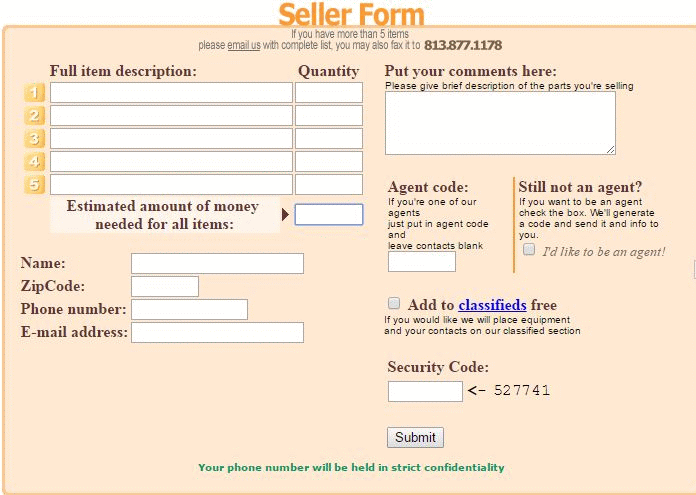Mon-Fri 10am-6pm EST
Saturday 10am-5pm EST
Closed Sundays
How to Install Memory
-Installing memory is really a breeze so don't worry to much over it.
-Now, lets put them little guys in. If you are unsure about the memory you have check with your manufacturers specs before proceeding.
-The memory used for systems now is DDR ram, they come in all different speeds and you will need to check the FSB on your CPU as to what memory you can buy. You can buy PC3200 memory for a CPU running at a slower FSB, the memory will just run slower, but the bonus is if you ever upgrade your CPU the memory can FSB increase.
 |
RAM Installed |
1. Unplug your computer
2. Remove the system case cover
3. Locate the DIMM slots (refer to the motherboard manual on information such as slot arrangement and dual channel)
4. Open the locking lugs at either end of the memory slot. Line up module with slot. This can be a pain so use a flashlight to see the module's slot. They only go in one way so take your time and don't force it.
5. Push firmly on both sides of the module till it seats. The locking lugs should snap closed, if not just simply do this manually so they hold the ram securely in place.
6. Close system case and boot up
7. You should see a memory count on POST (power on self test)
-That wasn't so bad now was it. Now should you have run into problems, make sure modules are seated properly.

| "Here are the various used ram memory we have in stock." | ||
| 16mb EDO used Ram Memory | 32mb EDO used Ram Memory | 64mb EDO used Ram Memory |
| 32mb Sdram used Ram Memory | 64mb Sdram used Ram Memory | 128mb Sdram used Ram Memory |
| 256mb Sdram used Ram Memory | 512mb Sdram used Ram Memory | 1gig Sdram used Ram Memory |
| 128mb DDR used Ram Memory | 256mb DDR used Ram Memory | 512mb DDR used Ram Memory |
| 128mb Laptop used Ram Memory | 256mb Laptop used Ram Memory | 512mb Laptop used Ram Memory |